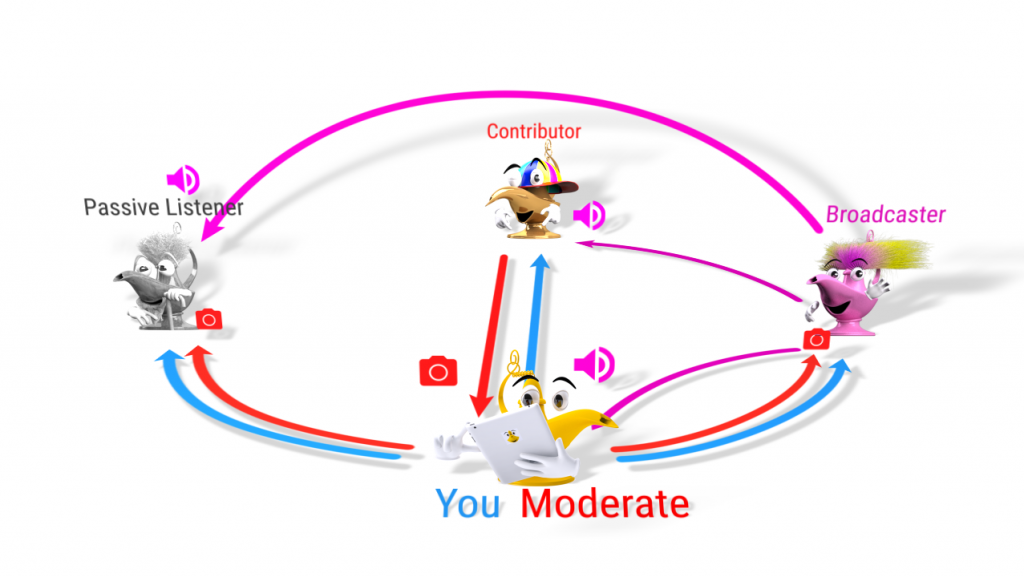Roles in an event
Active security control

Roles in the event let you organize the event securely.
As owner of the event, you are its responsible. By default you hold all the roles including the moderator of the contributions. You distribute the roles to the invitees at inviting phase and can change the roles of each participant at anytime. As responsible in changing the role of every one, you secure the event in an active manner.
As well a life-cycle change may adapt the role of participants to the new phase of the event.
If a participant contributes with inappropriate content
- the moderator can decide not to forward the content to the other participant
- the owner (who is also moderator) can decide to change the role of the participant
- in addition if the participant jeopardizes the security of the event, the owner can ban his participation
Managing roles
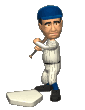
Managing roles
- Owner: because you are responsible of this event (and most of the time its creator), you have all functions to manage this event:
- invite and assign roles to invitees
- share documents
- manage life cycle
- moderate contributions and comments, now or later
- delete before the event to become active.
- Co-Owner: can do what the owner does except delete the event. Please note that the owner can suspend your moderator role.
- Moderator: can moderate the contributions/comments and forward them to the other participants, now or at a later state of the event
- can’t edit the event, nor invite
- Organizor: can modify the administrative event and the invitee list but you can’t moderate the contributions
The owner and co-owners can share documents at all time during the event. These contributions are viewed by all managers. The moderator action permit to forward these contributions to the invitees/participant.
Participant roles

Participant roles
The participant roles can contribute only during and after the event, when the event is “active” (when the owner/co-owner declare the event “active”) and comment the contributions at any time. Comments are text on a contribution or like/rate/vote action.
- Listener: receive and view the contribution, cannot contribute. When the listener is
- active, he/she can comment the contributions and express opinion (like/rate/vote)
- passive, he/she can’t comment the contribution or express opinions
- Contributor: receive and view the contributions and comments,
- can contribute when event is active,
- comment contributions at any time,
- their contributions and comments will be moderated,
- Broadcaster: the role is similar to the contributor except that his contribution are sent to every participants without moderation
- Votant: is a role (in special voting event) to express one or many opinions as he/she can be acting as proxy and express opinion for many persons
Non participant roles

Non participant roles
- Outcomes receiver: does not participate in the event. As ChatCal user the outcomes receiver will receive the event in its ChatCal only when the event reaches the terminated life cycle (or earlier if the event manager decides it). This role will have access to the
- outcomes of the event
- he/she can comment the outcomes
- Info invitee: you might has been “invited” as “for info”. You are just informed that this event happens.
- Non ChatCal user: Some persons might be “outcomes receiver” but do not use ChatCal yet. They will receive a mail that contains the URL address to access via Internet the posted outcomes documents. They can’t comment the documents. The owner can advise this user to use ChatCal free version.