Mobility and synchronization
Keep your life "in sync"

BlueChatCal is built to keep life events and their contents (contributions, comments, note) synchronized with all your active devices.
allowing you to:
- have the same information on all your smartphone, tablets and PC’s
- use the best appropriate device (low battery, function usage)
- work in “Multi Device” use your different devices at the same time:
- taking photos is easier with a smartphone
- as typing note might be easier with a PC
- be warned immediately and take appropriate actions when
- you are invited to an event
- an event is modified or canceled
- a contribution is added
Mobile ubiquity

Work from anywhere
Work at the office
Work at home
Work on the move
ChatCal permits to participate in events remotely.
Work Off line
ChatCal is a real mobile app. You can use ChatCal even if you are not connected. All information resides in your device. When you do not benefit of an Internet connection, you can use your device:
- view and edit events, even create new events
- view your calendar,
- organize your time
- find your way
- work on contributions,
- create event
- capture and contribute, comment…
- ….
As soon as your mobile will be connected it will automatically synchronize and your local information and event will be synchronized.
Always "in sync"

Preserve information integrity
The synchronization ensures that you have always the same information in all your own devices.
Many messaging app on the market does not synchronize between your devices, as well some of them works only on some operating system or if the device benefit of phone line capability. A sent message with one of your device, might not be present on your other devices, you loose content when you switch from one device to another one: This leads to lack of consistency (some of the message you sent with another device are missing) or even to “cadavre exquis”
All event content is gathered in the contribution folder:
- multimedia document, files, photos, video…
- comment and structured discussion
- like, rating and votes
You can decide that a particular device does not participate in an event,
for instance
- your family life events are not synchronized with your office desktop
- this professional event is not synchronized with my mobile smartphone
ChatCal synchronizes all information among all active and suspended devices (temporary locked). Lost and de-activated devices are excluded of the synchronization. If you retrieve your device, it will synchronize entirely, as the database is wiped out in lost devices, you will have to be in a safe place and patient enough.
Intelligent synchronization
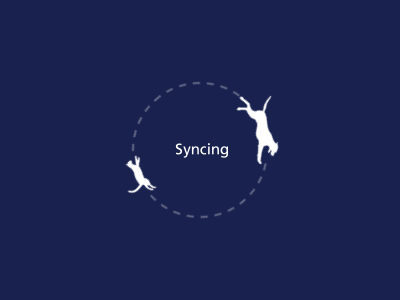
Unattended, silent in background
Mobile does not care about connectivity.
ChatCal synchronizes in a very sophisticated push/pull mechanism. Synchronization uses the available Internet connection, both
- WIFI (preferred)
- or 3G 4G 5G telecom line
ChatCal synchronization is a silent, unattended process that works in background evenif ChatCal is not started on your device. It synchronize as soon as Internet is available.
Your device authenticates automatically to ChatCal sync engine and is recognized as a device belonging to you. If your device is out of your control, you can remotely suspend it to prevent from indiscrete eyes.
You can force the synchronization. ChatCal displays a little icon on top of the screen that present the conditions for synchronization as you can parameter some conditrions to save power and telecom cost.
Green synchronization

Incremental
Only the event updates are synchronized to limit the flow of information
Preserve battery and telecom cost
Synchronizing use power, you can parameter the synchronization to save energy and choose to synchronize upon your energy source: AC charger, USB, wireless, battery
You can parameter the telecom connection in such a way to protect your cost for instance:
- do not synchronize in roaming
- synchronize large file (video) only using Wifi, 5G, 4G but not 3G or lower
Sophisticated Push/Pull sync engine

ChatCal uses a sophisticated secured “incremental and push/pull” techniques that
synchronize only if there is something to synchronize
When the user
- update his profile
- manage his devices
- update an event, with data, contribution and comments
The device synchronizes these update as soon as an Internet connection is available. Of course ChatCal profits of this connection to synchronize the server with your device
When there is something new in the server ChatCal sync engine will push a token to request a device synchronization
