What is an event


Event
Event is something that happens over a certain period of time,
from few seconds to many days.
An event has a
- a date time and duration
- life cycle, (at least 1 active)
- a list of participants (at least you) with
- a role of the invitees
- and device(s) that participate in the event
- a place (if needed)
- parameters to define
- its type
- the segment of your life (professional, private, family, social…)
- its security
- as many reminders as each participant needs, (before, on time, or after the event)
- …
- an attached folder to contain all documents, contributions and comments
Type of event
Message

A message is similar to a standard email with in addition a deadline to approve its content
When the recipient(s) opens the message, he can:
- change the status as “accepted” to “refused”
- and add a comment and begin a chat with you
With no comments and after a certain delay,
- your message content is safely deleted from the recipient devices, archived in BlueSafe
- remain still accessible in BlueSafe
- its status set to “approved-no remark”
Discussion/Chat

Similar to a chat, the discussion let your recipient contribute with open ended duration
- chat
- share multimedia contributions as document, photos, images, sound recording, video, files…
- Comment and discuss
- Express opinions: Like, rate and vote
Without any activity for a week, the discussion is automatically closed, archived and securely deleted thus free up space in your device
Conference call
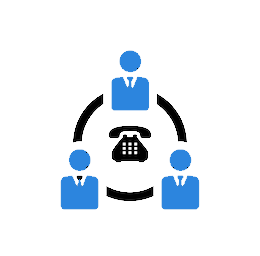
Similar to a discussion, the discussion set a time when the discussion will be active (“on air”)
Your invitees can confirm (or not) their participation to the confcall. You can view attendance. status
They will be allowed to contribute with documents, comments and votes, when the confcall will be active.
They can always comment your contribution (agenda, document to be approved, raise questions…)
In closing the confcall you can prepare outcomes, distribute minutes and tasks
Meeting
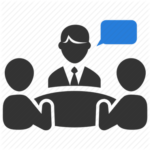
Meeting is similar to conference call, the meeting set a place to meet.
You can choose the place among your preferred places or on Google map. If you have the module “meeting room management”, use it this will reserve the meeting room.
Your invitees might attend physically or remotely to the meeting,
Seminar-Webinar


Similar to a meeting, the seminar has different phases in its preparation (life cycles)
- Plan
- Prepare
- Invite
- Logistics
- Ready
- Active: run the seminar
- Debrief
- Outcome
- Terminate
- Archive
This type of event can be used for meetings that needs a complex preparation as management meeting, assembly..
Task

Task is an event with many options as :
- Deadline
- Can be share or not
- Can be delegated or not
- with KPI (key performance indicator)
- workload
- budget
- time
- achievement
- Key objective description and measurement
- and many other
Reminder
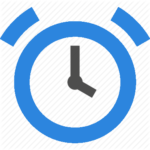
Reminder is a event with a date time that reminds you on what to do
- an event may have many reminders before or after the event
- have a description
A reminder can be also an event you are not involved in and can concern your daily life
- a birthday
- a festival or a road under repair that might bother your move
- holidays or free days in foreign countries
- ….
And many other type of events







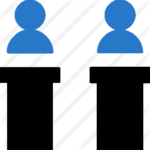

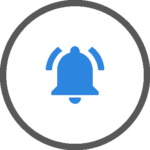
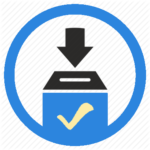



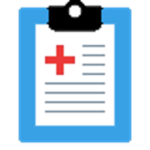


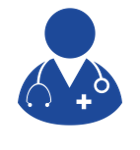


- medical
- police enquiry
- insurance claim
BlueChatCal offers also a service to design special event
How is made an event
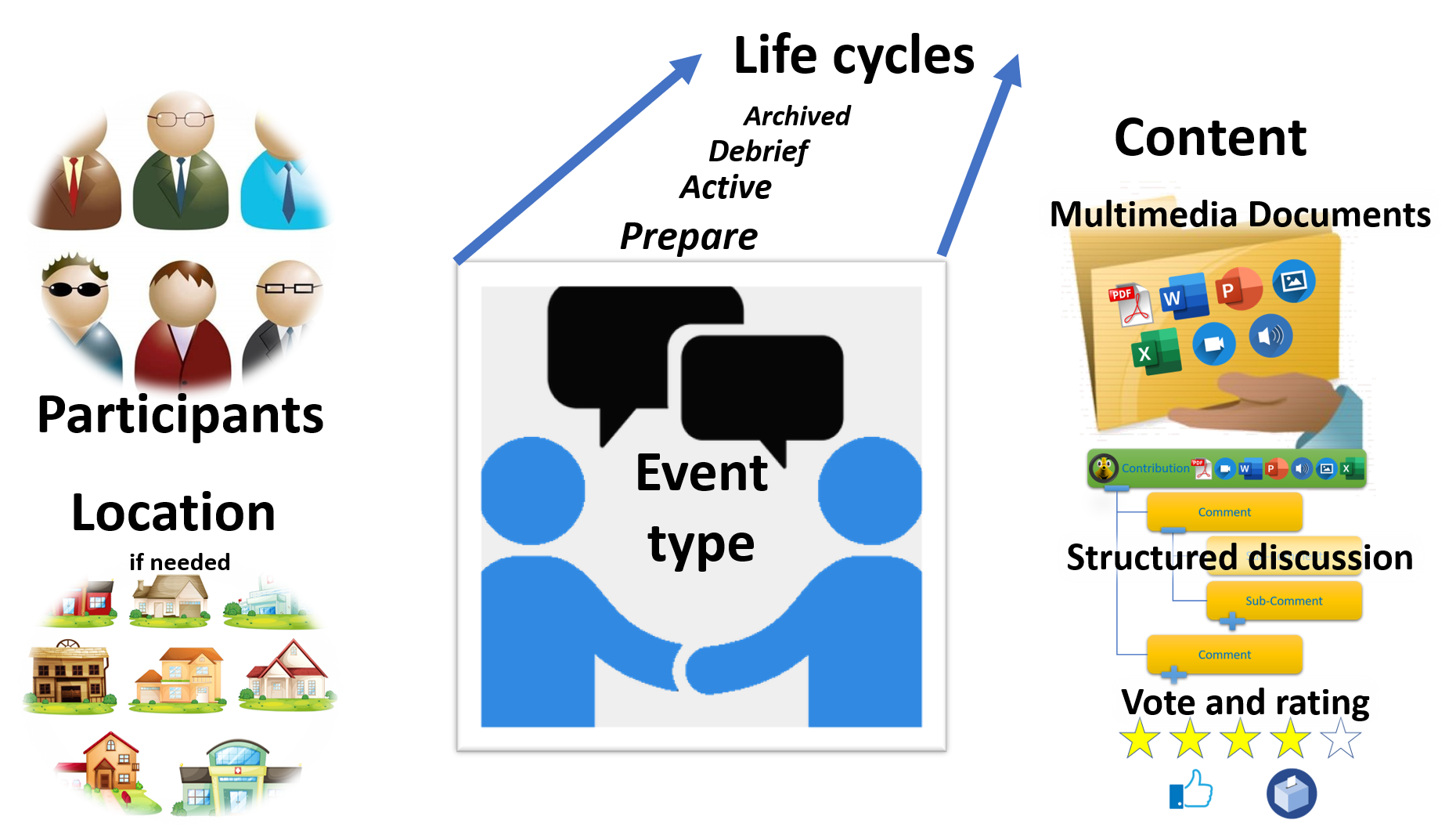
As an event is something that happens over a certain period of time, it has many dates depending of its lifecycle: creation date, active period and a closing date.
A event is made of:
- Title, description
- date time duration
- reminders
- linkage (Parent/Child)
- Setting as its type, its current life cycle, its life, its privacy level,
- Your “life”: does this event belongs to your professional life, your family life, your private life or social life
- your availability when the event is active
- personnal notes
- administrator of the event (owner, organizer, moderator…)
- …and many others depending on its type
- Contributions:
- Documents
- Image-photo
- Video
- attached files
- Internet
- Recordings
- Comments on contributions
- Structured discussion
- Opinion:
- like
- rate
- vote
When the event is archived, the content is securely deleted in all participant device and kept securely in the digital BlueSafe. To gain place in the device and for security and privacy reasons. The content is still available for all participants in BlueSafe during its retention period
- List of persons invited and participating in the event
- their respective role
- their attendance status
- their devices participating in the event
- right to invite, right to see invitees and participants, right to delegate…
The role of person give the various rights on how these person will behave in the event.
Depending of its type, the version you use, the event responsible can provide priviledges to his invitees:
- Send it later now or later. Sending it later, give you time to
- refine its content and correspondent list
- prepare documents to be attached
- make its content and/or list of invitees to be approved
- set a reminder not to forget
- View list of invitees
- Invite additonal persons
- Right to delegate the event to another person
- Create and launch sub-events
Chain of events
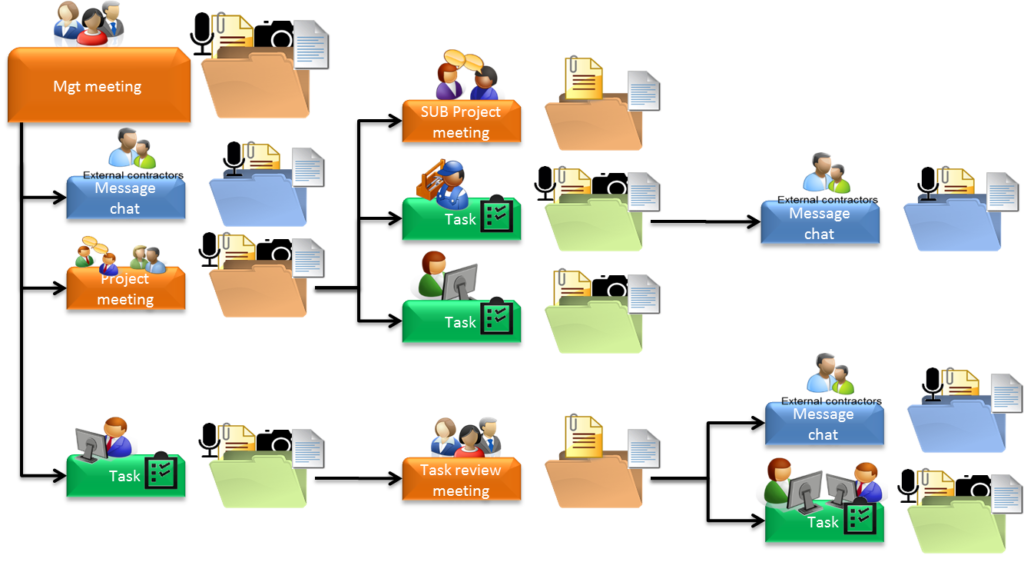
offers Case Dossier management
A event can be chained together in a parent-child relation, permitting hierarchical and parallel process. In itself a single event is already a workflow brick, thanks to its lifecycles (before, during, after)
Internal sub process event: During an event, documents or decisions might need internal approval business process specific to each company. ChatCal permits the launching of these collateral business processes inside an event (sub-event) and then return to the main business. Its responsible and authorized user can create sub-events with a parent/child relation with the current event, consequently, they create chained events.
Decision outcomes event: As well during the active event you can decide
- such task to be done, you create a task event
- the next review meeting: you create a meeting
- a phone call to be given: you create a reminder
- a message to be sent: you create already a message event
All these events, outcomes of this event are chained to it
View of chained events
Authorized persons can view a chain of events as
- a list
- a calendar
- a gant chart
With expand and collapse buttons as well as advanced search tool
Template

permits to design easily workflows
Customized with life-cycle and roles, events can be saved as template, and combined in such a way to realize project model and business process workflows.
Event template are very useful to create predefined events, chain of event (business process, project).
In these template you can modify the right of the owner (as modifying the life cycle) and preset roles and associated rights.
Create template
When an event fit your needs, just save it as template. The template contains the entire information of the event: life cycle, roles, content, settings, list of invitee… You can refine the template to erase the information you do not need or replace with template document (for instance the template of your meeting agenda or meeting minutes)
Create event using template
To create an event you can use specific template.
Creating an event from template, you will have to modify information as deemed necessary as the date time, location, invitee list